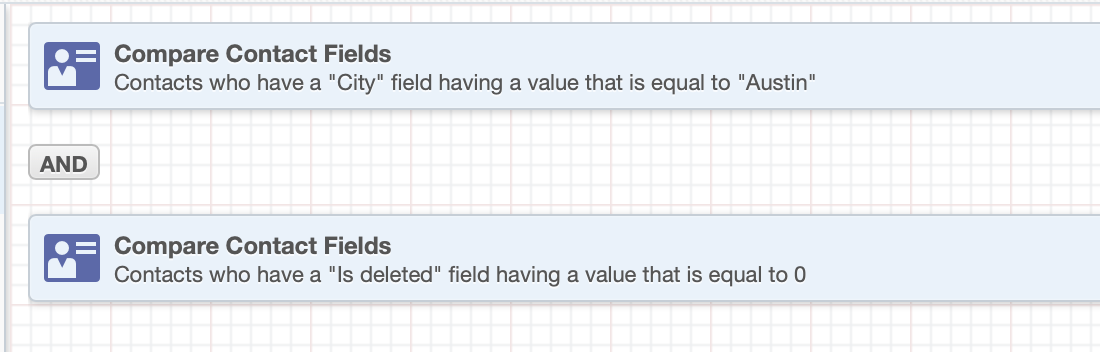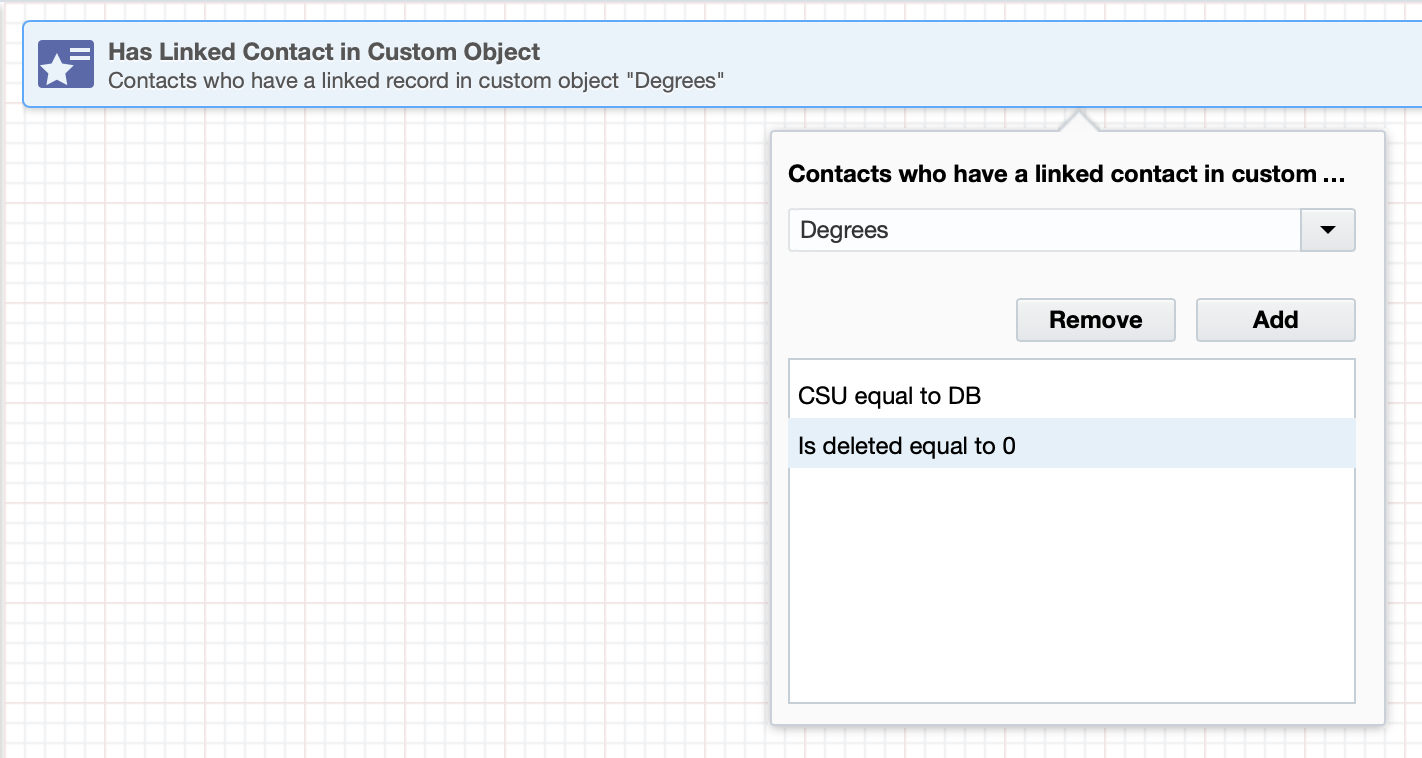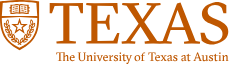
Eloqua - Deleted Records
(Right-click and select View Image to see larger versions of the images on this page.)
Both the Compare Contact Fields and Has Linked Contact in Custom Object criteria include a field called Is deleted. It is highly recommended that you use this field in your segments to suppress any records that have been flagged as deleted.
In what situations are records marked as deleted?
- When an email address is updated in VIP, a new record is created for the contact in Eloqua. The old record cannot be deleted because it will impact metric information for previous emails and campaigns.
- If a student changes his or her major, a new record is created and the previous one is marked as deleted.
- If a contact is deceased, the record is marked as deleted.
If building a filter using Compare Contact Fields, simply add another criteria to the canvas and select Is deleted. Leave the second field as 'exactly', and enter a 0 in the third field.
NOTE: Any field in Eloqua that begins with 'Is' accepts only binary values - 1 (yes) or 0 (no). "Is deleted is exactly 0" translates as "suppress all deleted records from this filter".
If you're using Has Linked Contact in Custom Object criteria, the Is deleted field is added as field condition - in addition to any other field conditions you've set up - within the custom object window. Leave the second field as 'exactly', and enter a 0 in the third field.